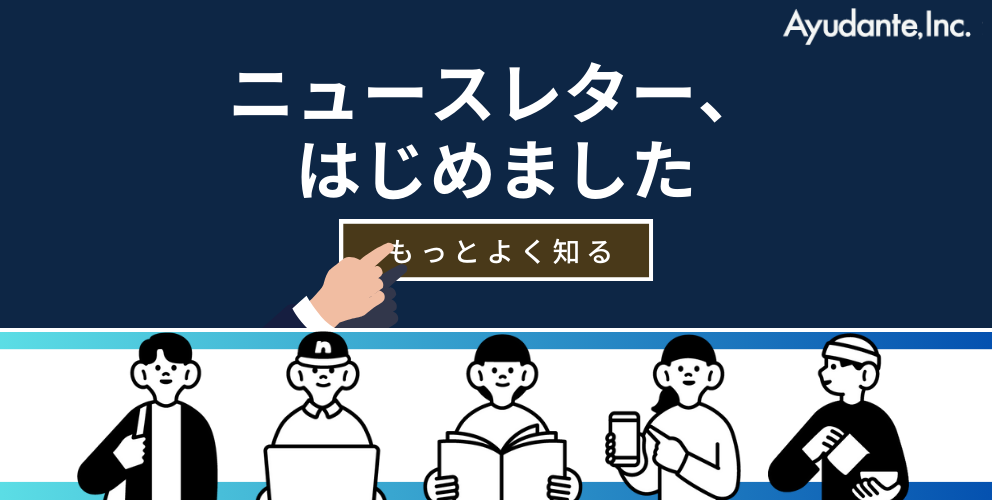For digital marketers working within the Google Marketing Platform (Google Analytics, Google Ads, DV360, etc.), Google Tag Manager (GTM) has become more than just a convenience tool – it’s now an essential part of the digital marketing stack.
But not all GTM tags are created equal. Anyone setting up a tag often face a choice between templated tags and custom HTML tags. At first glance, this might look like a purely technical detail. In reality, it’s a decision that impacts data accuracy, security and even performance.
Why Tag Templates Matter
Templated tags in GTM execute differently than good-old custom HTML. They typically execute faster, are easier to maintain, and are often more secure because they either are part of the GTM code (native tags) or they execute in a sandboxed environment that strips out some unnecessary JS functionality and adds some guardrails (community gallery templates).
- Built-in templates: tightly integrated with GTM. Fast, safe, and fully supported. You can see the full list of natively supported templated tags on Google’s Support page.
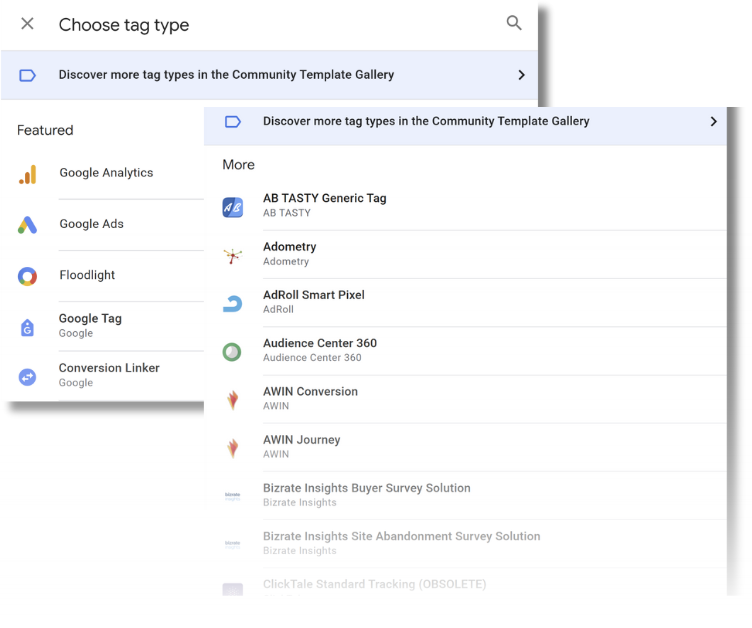
- Third-party templates: run in a sandbox, strips out some unnecessary functions and adds other guardrail checks. You can search the community template gallery on right on the GTM UI or this Google Support Page.
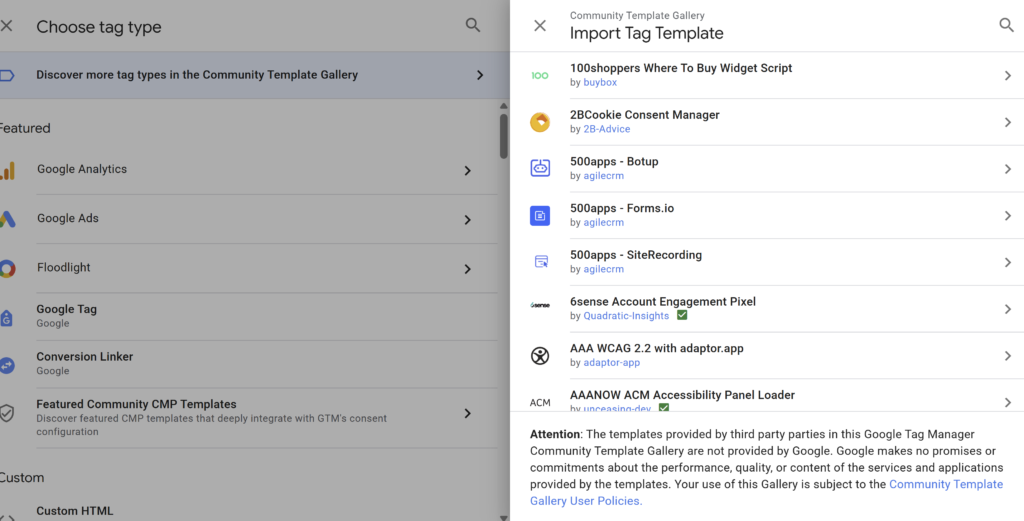
But, Tag Templates Feel Risky!
Most non-technical marketers have reservations when it comes to tag templates in GTM. And the discomfort is very understandable! There are some many flags in the UI that, unless you research them, are successful at striking doubt in the use of templates. And, at the end of the day, custom HTML tags also work – so why risk it? .
- There’s a warning right off the bat: Google distances itself from any responsibility. While the disclaimer is technically about the “services and applications provided by the templates,” the warning alone plants fear and creates hesitation.
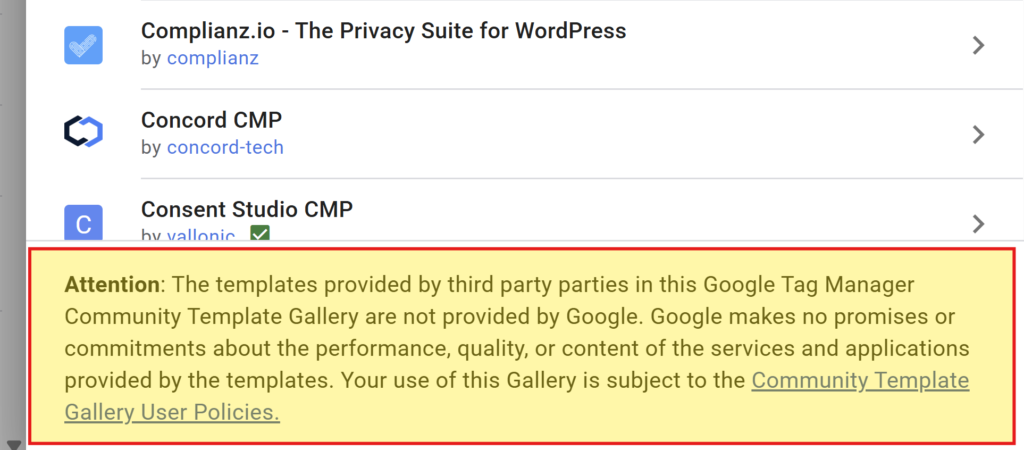
- Some popular, reliable templates are marked as unofficial. Take the Facebook Pixel as an example. This tag is quite popular, created by the Facebook team, and, to this day, quite reliable. Yet, it appears in the Template Gallery labeled “unofficial,” while Facebook’s own documentation suggests using Custom HTML.
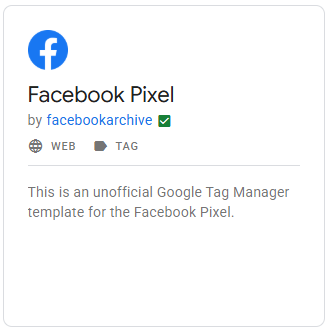
- Some platforms have tags in both, native and template gallery tags. For example, LinkedIn documentation specifies an official template in the gallery, but there is also a tag in the built-in version – creating confusion about which to trust.
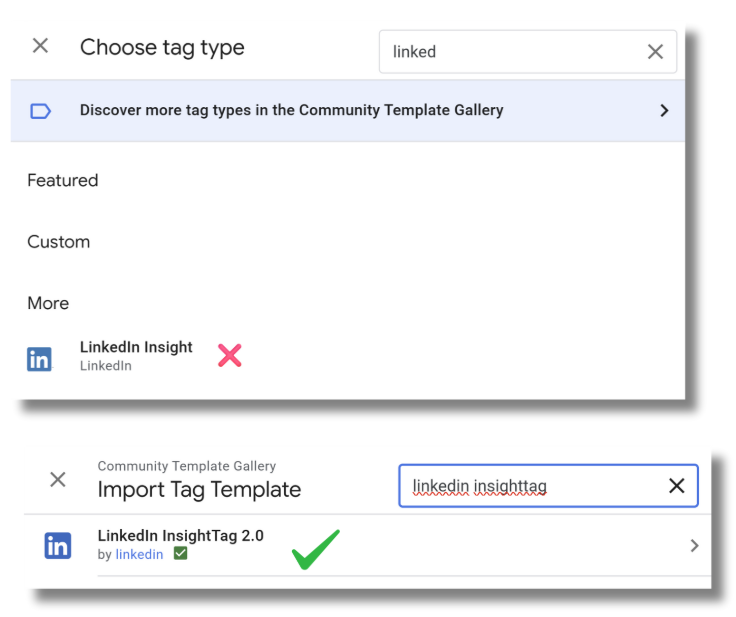
This tension is real. And it highlights why leadership matters here: marketers must move beyond “just make it work” to “make it work safely, efficiently, and sustainably.”
The Temptation of Custom HTML
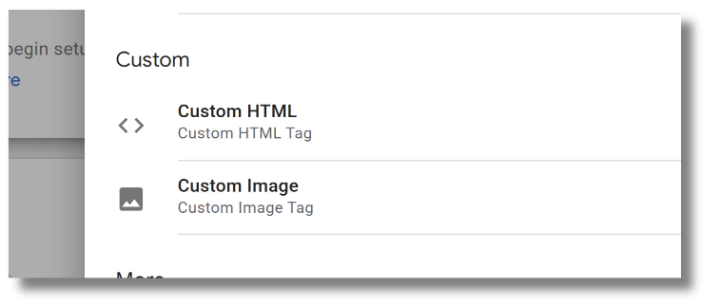
Custom HTML tags are the marketer’s wildcard. They can run almost anything you paste in. That freedom is appealing, especially when a vendor doesn’t provide an official template. But with that flexibility comes trade-offs:
- Code errors: Missed edits, unnecessary line breaks, or symbol corruption that can are prone to happen with code snippets are being shared through text editors, chat apps, or other applications.
- Debugging complexity: When something breaks, you’re on your own. While tags are inherently more complex as a whole, many tags make it easy to debug and understand how the tag is functioning.
- Security risks: Without guardrails, you could be unintentionally opening the door to exploits or unstable code.
Every Custom HTML tag incurs a technical debt. Unless there’s no alternative, it’s often the wrong choice for long-term scalability.
What This Means for Marketers in Japan and abroad Everywhere
Marketers in Japan have access to a wide range of templated tags. Google’s built-in library covers the essentials, while the Community Template Gallery offers more than 1,200 additional options, including Facebook, Yahoo! JAPAN, LinkedIn, and Reddit.
Many times these tags are worth it! If you’ve ever tried implementing Facebook’s Advanced Matching functionality you might have come across the advantages of the templated tag. But then again, it’s unofficial!
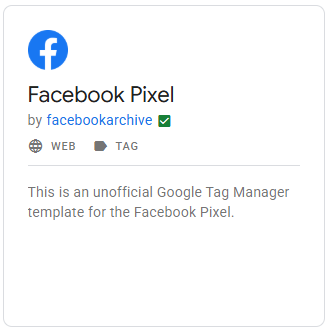
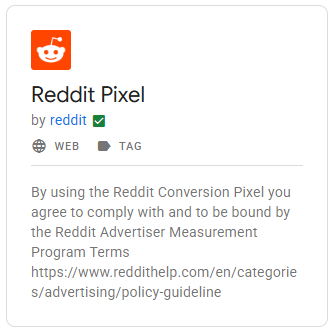
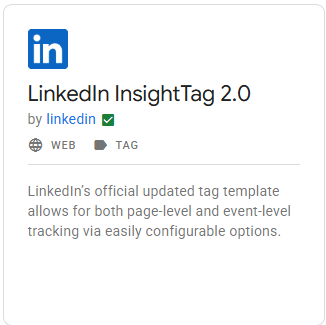
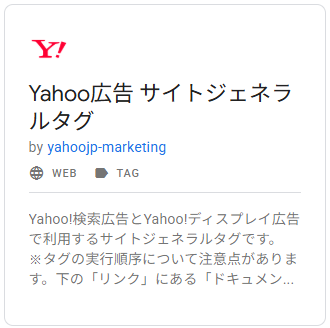


Tags aren’t just snippets of code, they’re the plumbing of your marketing infrastructure. Poor decisions at the tagging level can cascade into inaccurate analytics, broken customer journeys, and weakened security.
That’s why the default mindset for marketers should be: use official templates first, when trusted, use unofficial templates, and only use Custom HTML as a last resort. To be fair, engineers will be able to quickly judge when and how to deploy Custom HTML many time more efficiently than tags. Regular marketers, however, almost always benefit from prioritizing templated tags by:
- Reducing implementation risk.
- Improving site performance.
- Building a more scalable, maintainable marketing stack.
In short: choosing templates isn’t just a technical decision – it’s a strategic one.

(グローバル)