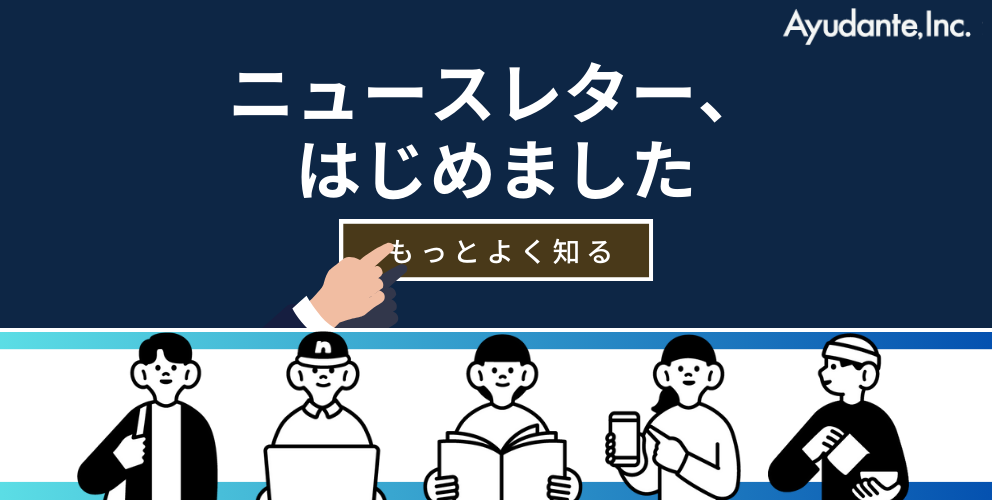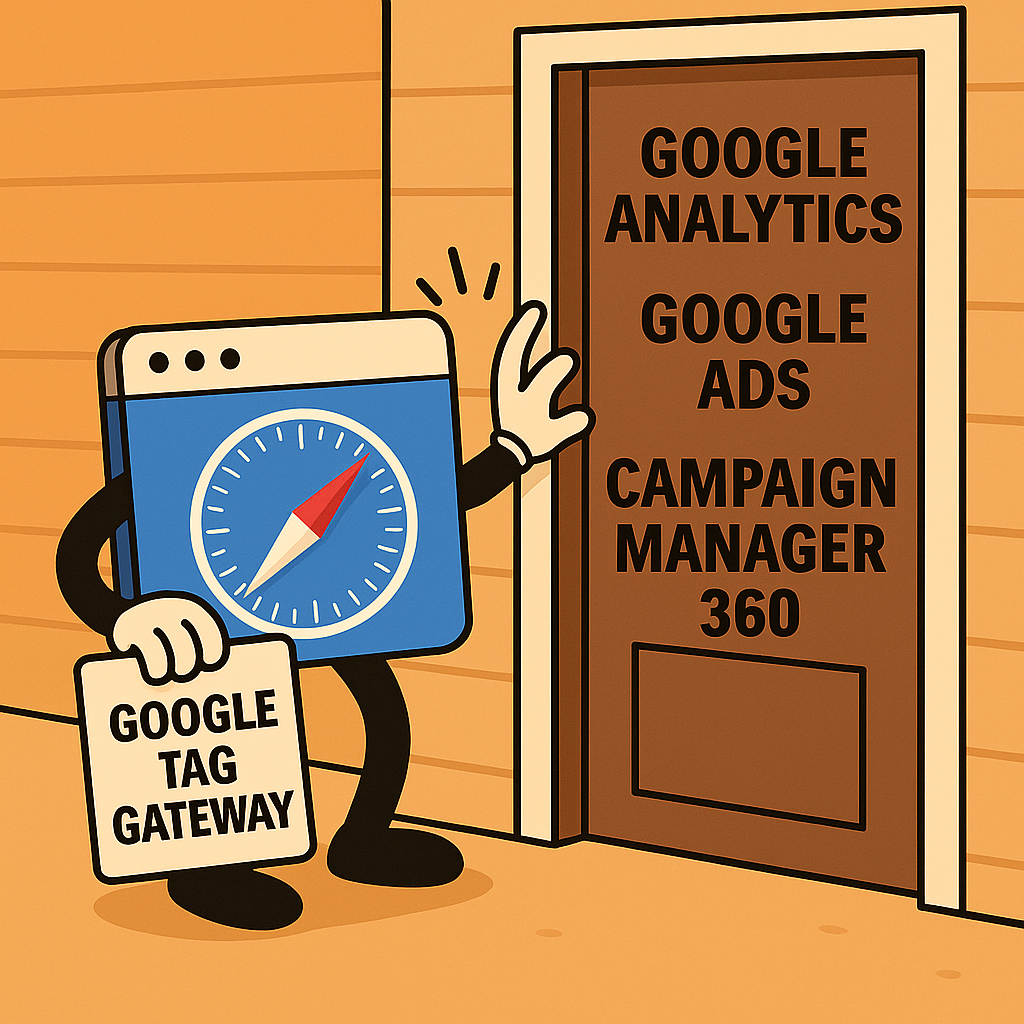
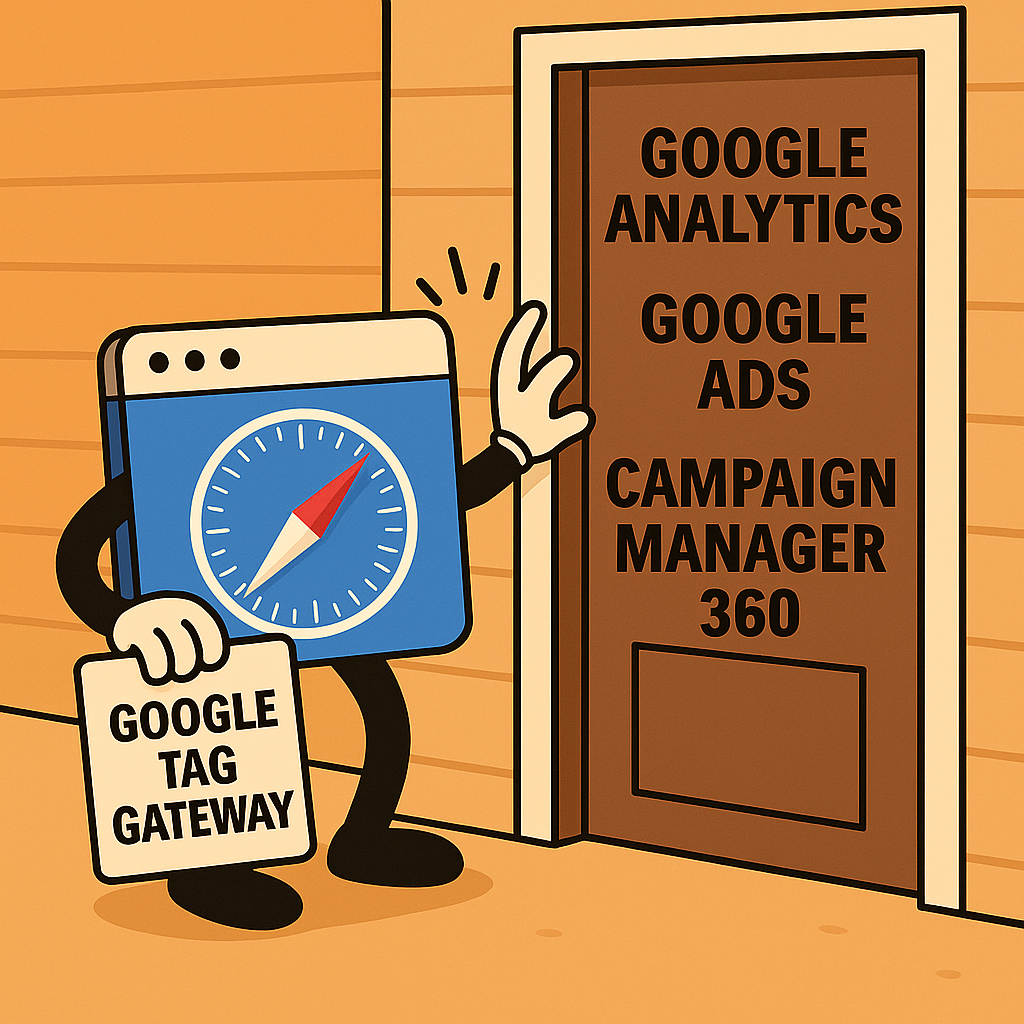
A few weeks ago Google announced Google Tag Gateway, and personally, this one is a welcome update!
Yet I feel many marketers and non-technical folks are not paying much attention to this. Understandably, this news comes across as one more “Google Tag” update IT will get to in due time, but this time the update deserves a few minutes of your time.
I promise; it is not that complicated! Google Tag Gateway may just be the right amount of technical investment for the right amount of gain.
Table Of Contents
- What Does Google Tag Gateway Solve?
- Key Steps That Enable Attribution (In Simple Terms)
- Not The Same As Server-side Tracking
- How To Install Google Tag Gateway?
What Does Google Tag Gateway Solve?
While Google Tag Gateway helps with things like consent handling and first-party tagging, the big improvement for digital marketing is better attribution in Safari and other browsers that restrict third-party cookies.
If you’ve been in the industry for some time, you might remember back in 2018 Apple announced some privacy measures that affected attribution in Safari browsers – ITP (Intelligent Tracking Prevention) made big waves in 2018, 2019, and 2020. Everyone in the digital ads space went bananas! Marketers using Google Analytics felt powerless seeing attribution from ad networks drop and general trends in Safari move to “(not set)”.
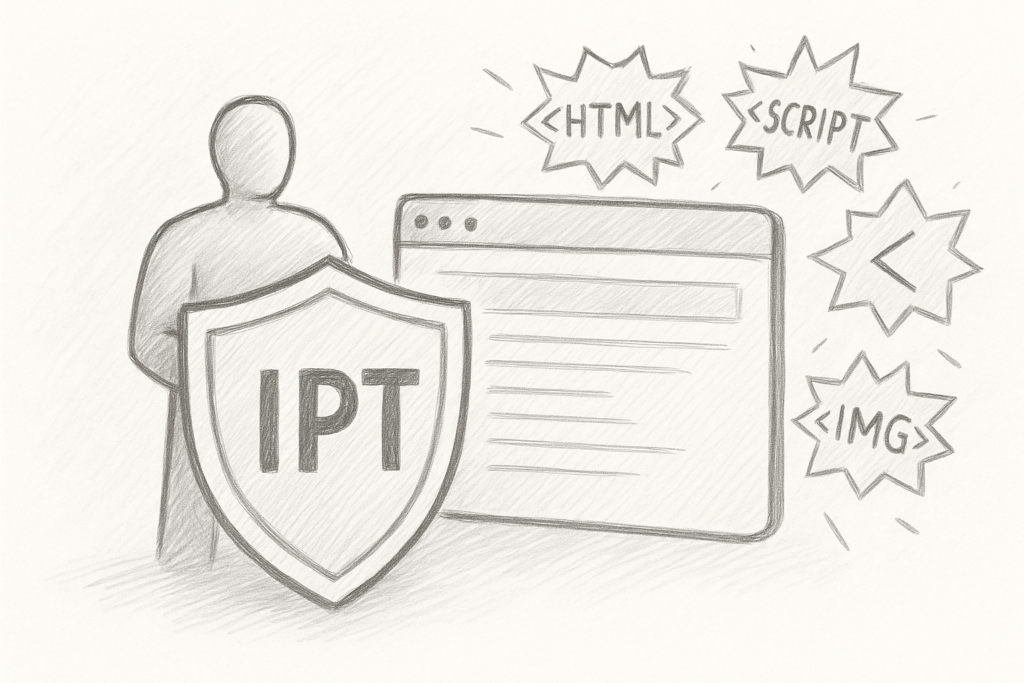
To be fair, ITP targets valid concerns, aimed at preventing more stereotypical questionable tracking – retargeting networks, social pixels, fingerprinting, etc. Analytic tools, while not the intended target, get caught in the crossfire because they share some of the core traits from the others targeted by ITP.
Sophisticated advertisers were able to comply with ITP restrictions by using server-side tracking – first with tag managers like Tealium and mParticle, then 2020 with server-side Google Tag Manager.
Even today, server-side tracking is the gold-standard – it’s a really powerful solution. However, this approach requires IT involvement, hosting your own infrastructure, and careful configuration of data forwarding, cookies, and security — making the hurdle to understand, implement and maintain higher than many can manage. In reality, server-side tracking is just out of reach for a vast majority of users.
Enter Google Tag Gateway! It is not nearly as robust as server-side tracking, and it has limitations, but it does address this ITP issue for Google tags in Safari. Yes, it’s only Google tags – Google Ads, Google Analytics, DV 360, but the low technical hurdle might be worth it.
Key Steps That Enable Attribution (In Simple Terms)
In order to understand how Google Tag Gateway helps we need to understand the general concept of attribution, the basics of how it works, and how it breaks with ITP. It might also be useful to understand what happens with these pesky cookies when they are set.
Allow me to oversimplify to make my point, but I’ll aim to paint a good picture.
First, The Tag Fires, The Tool Sets A Cookie
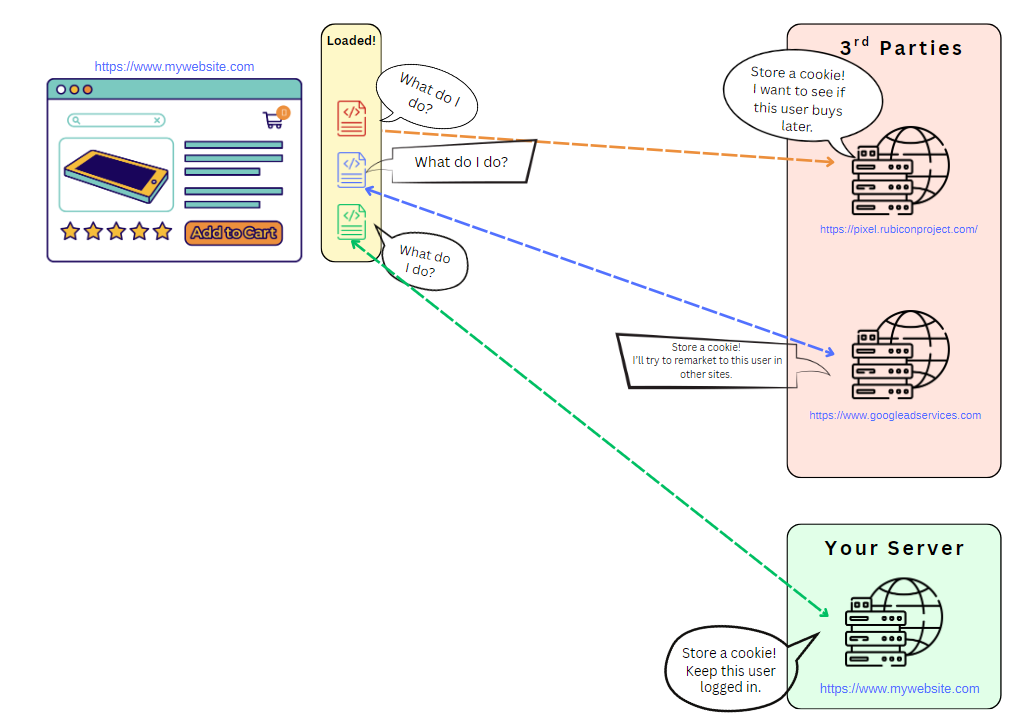
When a marketer uses Google Ads to drive visits to a website or Google Analytics to track them, the site loads a tag that talks to their respective server. For Google Ads, the tag talks to https://www.googleadservices.com/ and during this conversation the browser sets one or various cookies on the browser. These cookies are used later in relation to attribution in Google Ads, and Google Analytics.
If the user comes next day, in a week, or a month, and converts, the conversion tag will have another conversation with the Google Ads server. The server will see the cookie that was initially set, and deduce that this person came from X, Y or Z campaign. Google Ads now attributes the conversion to the appropriate campaign.
This is how most ads and analytics tools work. In the case of Google Analytics, the _ga cookie set when the Google analytics tag talks to www.google-analytics.com, tracks if the user is new or not and keeps referrer information for 6 months, among other things.
Then, ITP Flags Cookies and Flags for Deletion
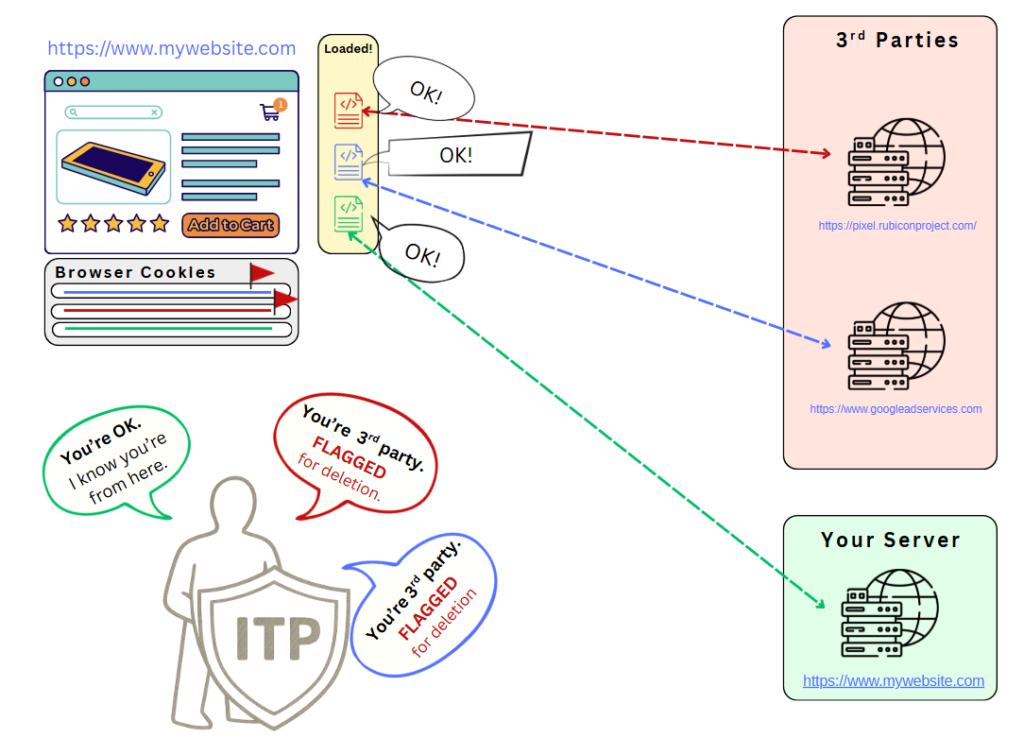
ITP does a variety of things to protect privacy. For advertisers, however, the most impactful point is that ITP deletes cookies it flags as 3rd-party after a short period of time – much shorter than the cookie is originally intended.
It is confusing because Google Ads and Google Analytics set the cookie as “first party”, meaning the cookie is set on the site’s domain. However, ITP is intelligent enough to know that just because a cookie is set on the site’s own domain, it does not mean necessarily mean that a 3rd party was not involved. ITP will take a look at how the cookie is being set, and where from.
In other words, ITP pays attention to the initial conversation between the tag and the server and, to its judgement, often times it judges that analytics and ads tags are third-party. This judgement comes even though the cookie is set on the website’s domain – the hallmark of a first-party cookie.
There is no discrete way to identify cookies flagged by ITP – you’ll have to do trial and error to find out. There is research out there if you look for it 🙂
Lastly, We Lose Tracking, Everyone Is Sad
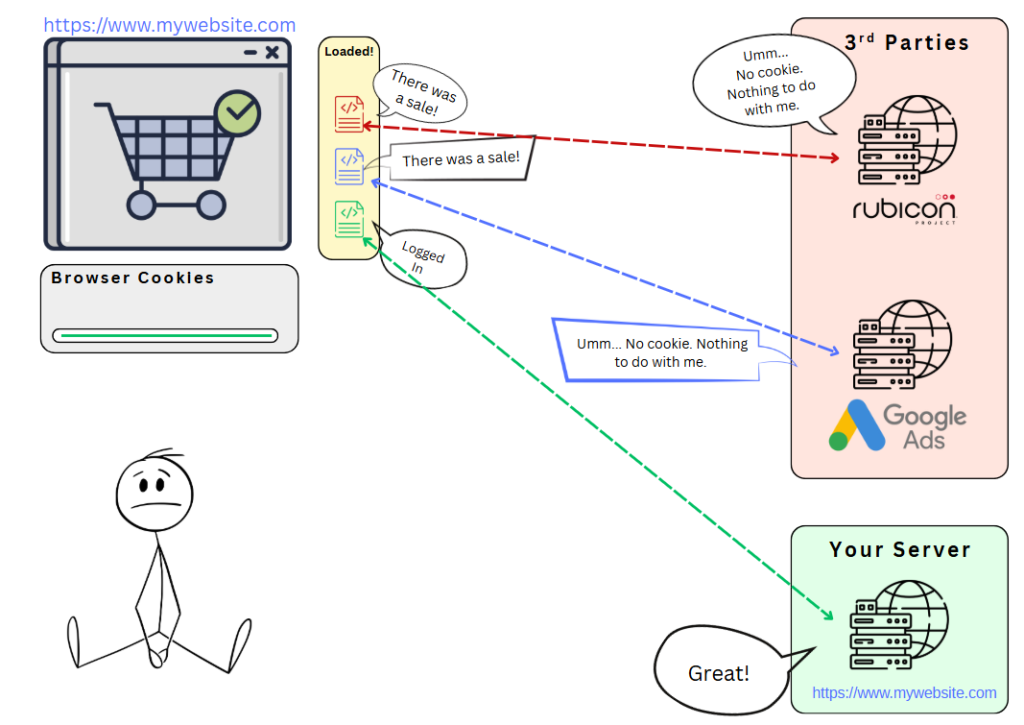
Because analytics and tracking tools need these cookies to understand attribution, once they’re deleted, attribution goes awry in subsequent visits from the same user. There is no way for Google Ads or Google Analytics to understand this is a visitor that previously clicked an ad or that came from Google, Facebook, or LINE!
Google Tag Gateway To The Rescue!
Recall this initial conversation between the tag on your site and the Google servers that ITP uses to judge a cookie? Google Tag Gateway acts as a lawyer. Without it, the tags talk directly to Google’s servers and ITP judges this as third-party. With it, the tags talk to Tag Gateway, and Tag Gateway talks to Google’s servers — but ITP sees only a first-party interaction.
The process turns into a three-way conversation. The Google servers (third-party) talk to Google Tag Gateway (loads from your site, first-party) who talks to the website tag (first-party). As far as ITP is concerned, the cookie is being set by something you host – not a third party, no longer in ITP’s radar.
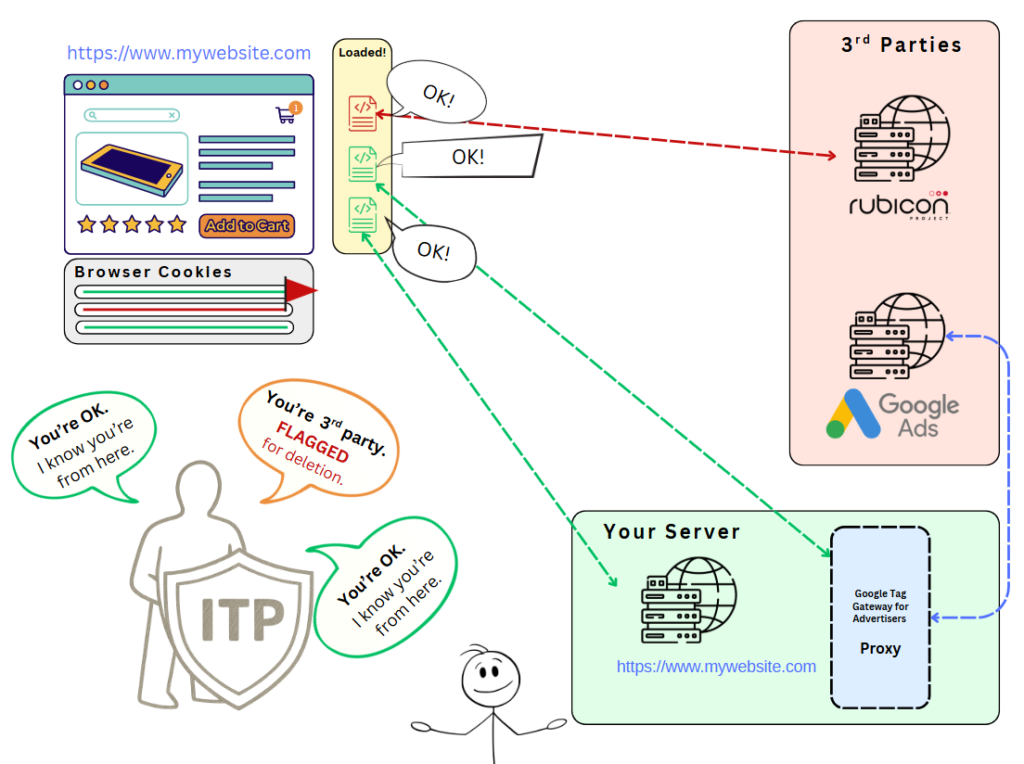
Google Tag Gateway would also do a good job at bypassing ad-blockers. I say with some caution. Make sure you give and respect tracking preferences to your users. If someone does not want to be tracked, don’t!
Oh, and very important, having your hit come from your site makes your tagging implementation look quite sophisticated. That’s right. You can show off with a fancy URL.
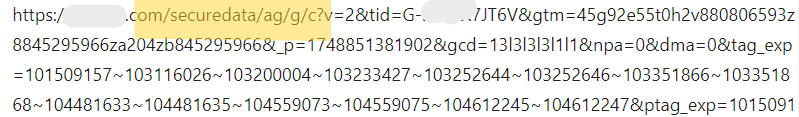
Not The Same As Server-Side Tracking
Many people I talk to look down at Google Tag Gateway for a variety of reasons… it’s not flexible enough, not as resilient as server-side, it only supports Google tags, it’s hosted by Google, you name it. But, that’s the whole point! It’s a basic, low-effort, no-maintenance way of improving your tracking!
So many marketers just gave up on robust tracking on Safari. Losing 20-30% of signals, sometimes more, has become the new normal. Now it’s the time to level up!
Note that there are other lesser benefits to Google Tag Gateway, but I would dare say that making peace with ITP and regaining attribution, and ad signals in Safari is the biggest gain. After all, it is called Google Tag Gateway for Advertisers.
How To Install Google Tag Gateway?
The purpose of this post is to explain the reasons for using Google Tag Gateway for Advertisers, and motivate everyone to consider leveraging this new feature.
Installing Google Tag Gateway is not difficult, but you do need to know some basics. If you can manage to gather a team to set up a subdirectory or a new domain on your website, you can do this!
There are two main ways of going about it. If you have Cloudflare – it’s super easy and you should check it out here.
If not, check out Google’s documentation here.

(グローバル)