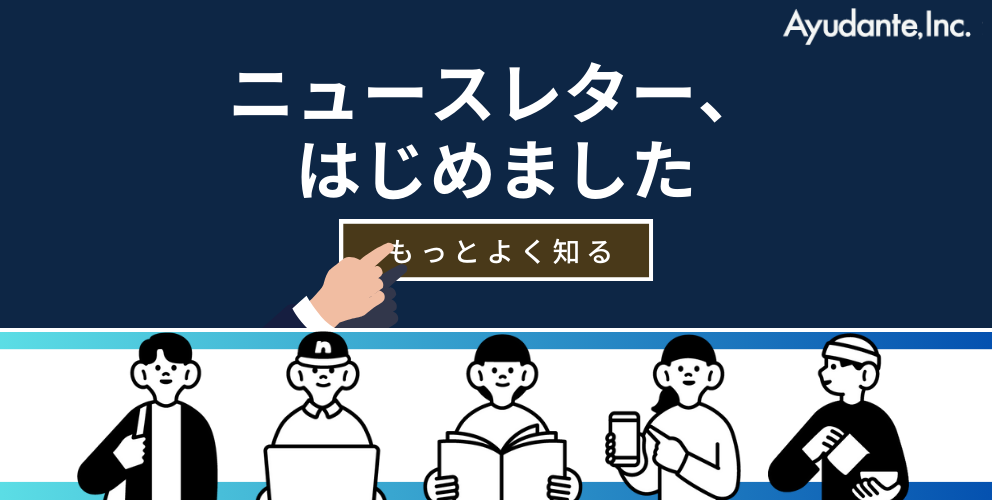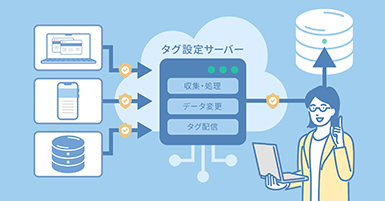Understanding the performance of digital marketing campaigns in GA4 comes with its challenges. Marketers often get busy and rely on the same reports, which can become stale over time. Meanwhile, GA4 continues to roll out powerful reports, but knowing which ones to focus on isn’t always straightforward.
In this post, we take a look at five reports we believe every marketer should be familiar with. While every situation is unique, we’re confident these reports will apply to almost any operation.
In This Post
- 1. Acquisition: Traffic Acquisition Report
- 2. Engagement: Landing Page
- 3. Search Console Reports
- 4. User: Audiences
- 5. Attribution: Attribution Paths
- Final Thoughts
1. Acquisition: Traffic Acquisition Report
The Traffic Acquisition report is one of the most widely used reports in GA4. Found in the “Life cycle” report collection under “Acquisition,” it provides insights into session-level performance. The default report includes valuable metrics and dimensions, making it a great starting point. For those comfortable with GA settings, customizing the report – by adjusting columns for specific metrics or modifying the default dimensions – can help tailor insights to better fit their needs.
The Traffic Acquisition report is one of the most widely used reports in GA4. Found in the “Life cycle” report collection under “Acquisition,” it provides insights into session-level performance. The default report includes valuable metrics and dimensions, making it a great starting point.
To get the most value from this report, it’s essential to understand the difference between dimensions and metrics:
- Dimensions describe what the data is about – attributes like “City,” “Device Type,” or “Campaign Name” – and are typically represented as text.
- Metrics tell you how much or how many of something – such as “Sessions,” “Clicks,” or “Revenue” – and are represented as numbers.
For marketing efforts, the most useful dimensions are channel, medium, source, and campaign – all of which are available in the default report. Users can toggle between them to analyze performance in a way that makes the most sense for their strategy.
For those comfortable with GA settings, customizing the report – by adjusting columns for specific metrics or modifying the default dimensions – can help tailor insights to better fit their needs.
In our experience, Channel Groups generate the most questions. To fully understand them, we recommend reviewing Google’s documentation on Default Channel Groups. Many advertising operations also benefit from creating custom channel groups to better categorize paid and organic initiatives. Once you’re familiar with Default Channel Groups, take the time to review how to create Custom Channel Groups to tailor the report to your needs.
2. Engagement: Landing Page
The Landing Page report in GA4 hasn’t retained the same popularity it once had in Universal Analytics. Still, it remains one of the most valuable reports for marketers.
Analyzing the performance of your top landing pages is a great way to uncover outliers. Sometimes, you’ll find pages that are exceeding expectations – offering opportunities to double down on what’s working. Other times, you may spot pages with unusually low performance, signaling potential issues with the overall approach or even tracking implementation.
For those running A/B tests, this report is one of the most critical sources of insights.
There are various frameworks for evaluating landing page performance, which we’ll explore in future posts. But even without a structured approach, you can still assess key elements such as copy, call-to-action wording and design, page layout, and colors. And as always, keep an eye out for possible tracking issues – they’re more common than you might think!
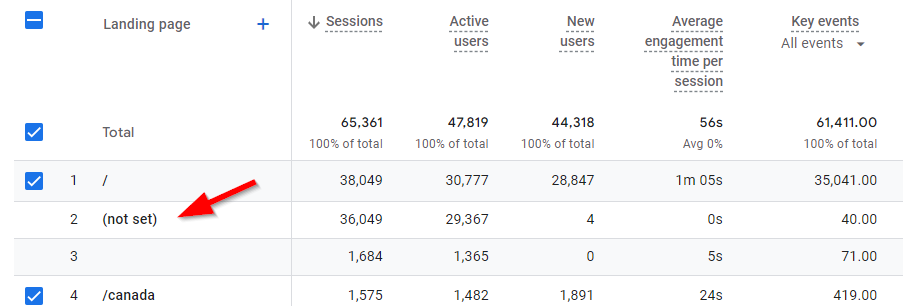
Due to GA4’s event-driven structure, this report can sometimes feel noisy or less reliable. Many users struggle with the “(not set)” value in this report that often stems from how session data is tied to the session_start event, which sometimes fires in the incorrect order, is misconfigured, or is victim to timing issues and consent and privacy settings.
3. Search Console Reports
Many organizations overlook this report simply because it isn’t available by default – you need to link Google Search Console to GA4 first. However, once connected, it provides invaluable insights into how users are discovering your site through organic search.
Marketers can leverage this report in several key ways:
- Understand why people visit your site. Google Search Console reveals the search queries that brought users to the site. By analyzing these queries, marketers can better align their content and paid efforts with what organic users are actively searching for.
- Identify high-traffic, low-engagement issues. The report highlights landing pages that may be underperforming for popular organic keywords. If certain queries drive a lot of traffic but users bounce quickly, it’s a signal to optimize the page experience to better capture and retain these visitors.
- Discover content opportunities. The organic queries in this report can spark ideas for new content, blog posts, or SEO improvements, helping you expand your site’s reach.
- Gain deeper SEO insights. While the Acquisition Report provides a basic view of organic traffic, the Organic Search Traffic report in the Search Console section goes further. It combines data from both Search Console and GA4, offering key SEO metrics like Organic Google Search Clicks, Impressions, and Average Position.
To unlock these insights, make sure to link Google Search Console to GA4 – a simple setup that can provide a significant boost to your organic search strategy.
4. User: Audiences
Did you know that you can create audiences in GA4 for analysis, insights, and even export them to Google Ads?
This report stands out because it requires user input to unlock its full potential. Just as organizations define goals in Google Ads and Key Events in GA4, careful thought should go into determining which user groups make the most sense to track and action.
Manually creating audiences the “old-fashioned way” – through brainstorming, past knowledge, and regular analysis – is often a great first step in extracting actionable insights from this report. It doesn’t have to be complicated! For example, the Google Merchandise Store GA4 property includes a “Users in San Francisco” audience, which appears to be a manually configured segment.
For those leveraging GA4 for eCommerce, machine learning-powered predictive audiences can be particularly useful. GA4 can automatically suggest audiences such as “Likely 7-day purchasers” and “Likely 7-day churning purchasers.” If you haven’t explored predictive audiences yet, Google provides a helpful documentation page outlining how they work – definitely worth a look!
5. Attribution: Attribution Paths
Most Google Analytics reports rely on last-click attribution, the industry standard for web and app analytics. While this model is effective for extracting insights, it often overlooks other channels that contribute to the user journey. This is where GA4’s Attribution Paths report comes in – it provides a broader view of how users interact with multiple touchpoints before converting.
The last-click model assigns full credit for a visit, subsequent events, and conversions to the last source or medium that brought the user to the site. While useful, it doesn’t account for earlier interactions that may have influenced the decision.
GA4’s Attribution Paths report helps marketers see the full picture by analyzing the role different channels play in the conversion process. It provides insights into assisted conversions, showing which touchpoints helped drive users toward the final action – even if they weren’t the last click.
By exploring this report, marketers can better evaluate the impact of upper-funnel channels like organic search, paid social, email, or display ads, which might not get full credit in a last-click model but still play a critical role in driving conversions.
Final Thoughts
GA4 offers a wealth of insights for those wanting more out of their digital marketing efforts, but knowing which reports to focus on can make all the difference! The five reports we covered – Traffic Acquisition, Landing Pages, Search Console, Audiences, and Attribution Paths – will provide you with a solid foundation for analyzing performance and making data-driven decisions.
By taking the time to explore and customize these reports, marketers can gain deeper insights, refine their strategies, and ultimately improve their results. Whether you’re new to GA4 or looking to get more out of it, focusing on these essential reports is a great place to start.

(グローバル)