Why Are Total Transactions in Google Analytics Different Than in My Marketing Tool?
Why is Google Analytics conversion rate and conversions different than Criteo, and Facebook, and Google Ads, and XYZ marketing tool? This is a common question and a point that often puzzles marketers.
Digital marketing agencies often report campaign performance using their marketing platform. Numbers from agencies often differ from numbers on the main analytics tool. We will illustrate what often happens with Google Analytics, but these innerworkings apply to most digital analytics tools today.
The Same User, Different Platforms
Let’s imagine we have a single user visiting the same site in three different days. The illustrations below show how every platform interprets their own data. (We’re oversimplifying in order to make a point). In a sense, all platforms report both accurate and deceiving results.
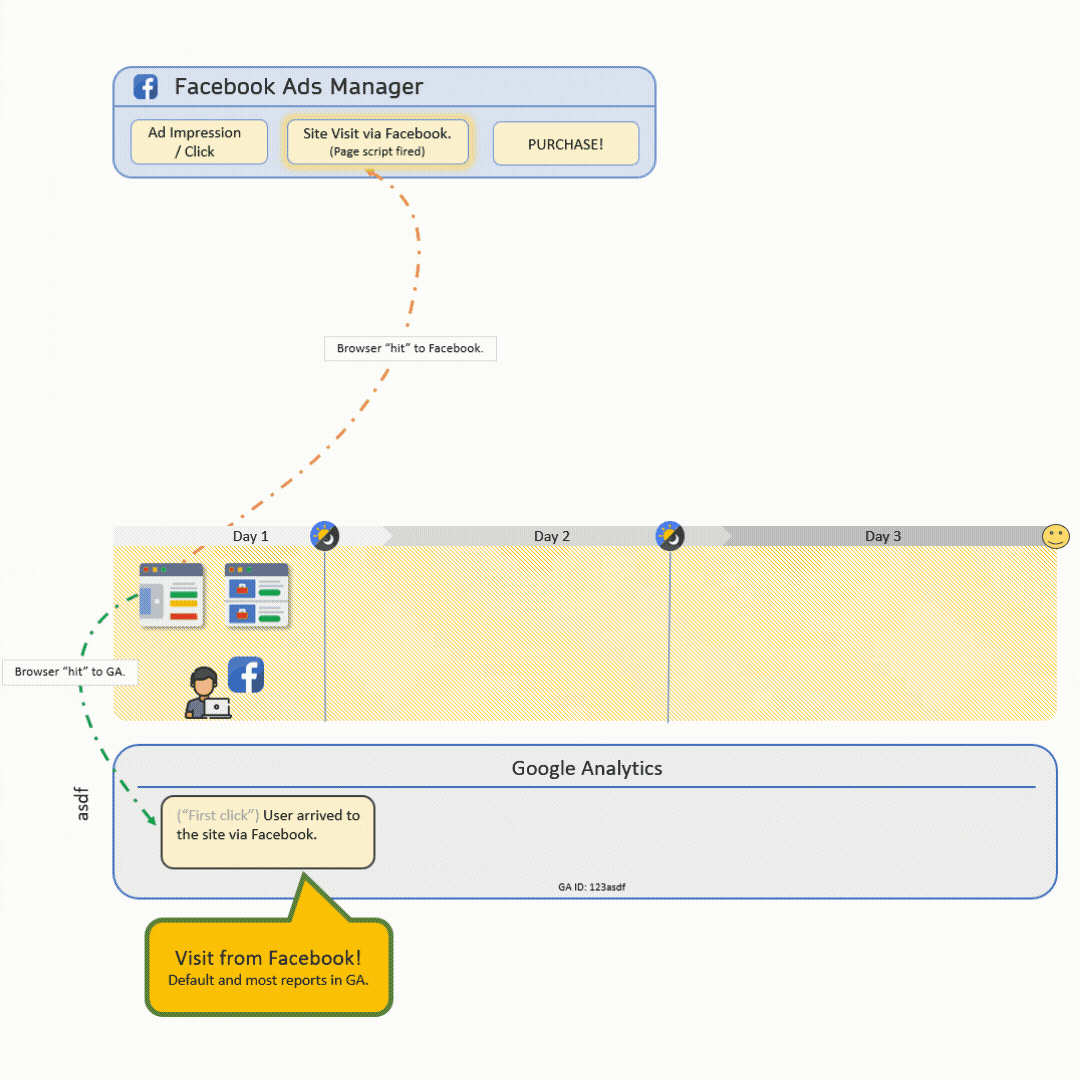
Facebook Ads – What They See
On the first day of this journey our user clicks on a Facebook ad.
When a user clicks on a Facebook ad, the ad attaches a special parameter in the URL labeled “fclid” before sending the user to the target URL. Anyone can should be able to see this parameter in the URL.
The site in this scenario has the Facebook tag installed. When the user lands on the site, the Facebook tag will recognize the “fclid” URL parameter, and things start falling into place. The tag will then communicate with Facebook servers (send a “hit”) signaling a user has come to the site by clicking on a Facebook ad. Great.
Google Analytics has also noticed the user and the parameters. Google Analytics will know a user came from Facebook and report this.
Affiliates – What They See
On the second day of this journey, the user has returned to the site by clicking on an affiliate ad on a different site.
Just like the Facebook (or any digital ad), a special parameter will be added to the URL. The parameter will depend on the affiliate. The site has the affiliate tag installed, which means that when the user lands on the site, the affiliate tag will recognize the parameter and, just like Facebook did, it will communicate with their servers to signal that a user has arrived with a special parameter – i.e. an affiliate ad.
Consider the user has visited the site twice, once by clicking on a Facebook ad, the other on an affiliate ad. These are two separate platforms that do not share any data between them. Thus, as far as they are concerned, each knows the brought a user with their ad.
Google Analytics, also notices. But now, Google analytics has a dilemma as we have 1 user that has visited from Facebook and an affiliate, what should the reports say? The Google Analytics model is “last-interaction” or “last-click”. Thus, Google Analytics will report “affiliates 1, Facebook 0”.
Google Analytics has not forgotten about Facebook, it just needs to make a choice, and they have chosen last-interaction. Presumably, the driver behind this choice is that activity on the site is better related to the last source that brought the user, not the first.
Google Ads – What They See
On the third day the user arrives to the site by clicking on a Google Ad. The ad appends the special parameter as they send the user the site, and the process repeats with Google Ads servers.
So now we have four different tools, all receiving independent data. Three of them are ready to report how great they are at bringing users to the site (not knowing it is the same user they’re reporting on), and one trying to report on what it thinks it is the best option – what a mess!
The Purchase – Everyone Wins Except the Analyst
If the user decides to complete a purchase / goal on that third visit, prepare. All marketing tools will pat themselves in the back for doing a good job.
Marketing platforms typically will have two types of tags: the one that fires on the whole site and lets you know about “visits” and the one that fires when a conversion, typically a purchase, is completed. That way they can evaluate regular visits with a conversion appropriately.
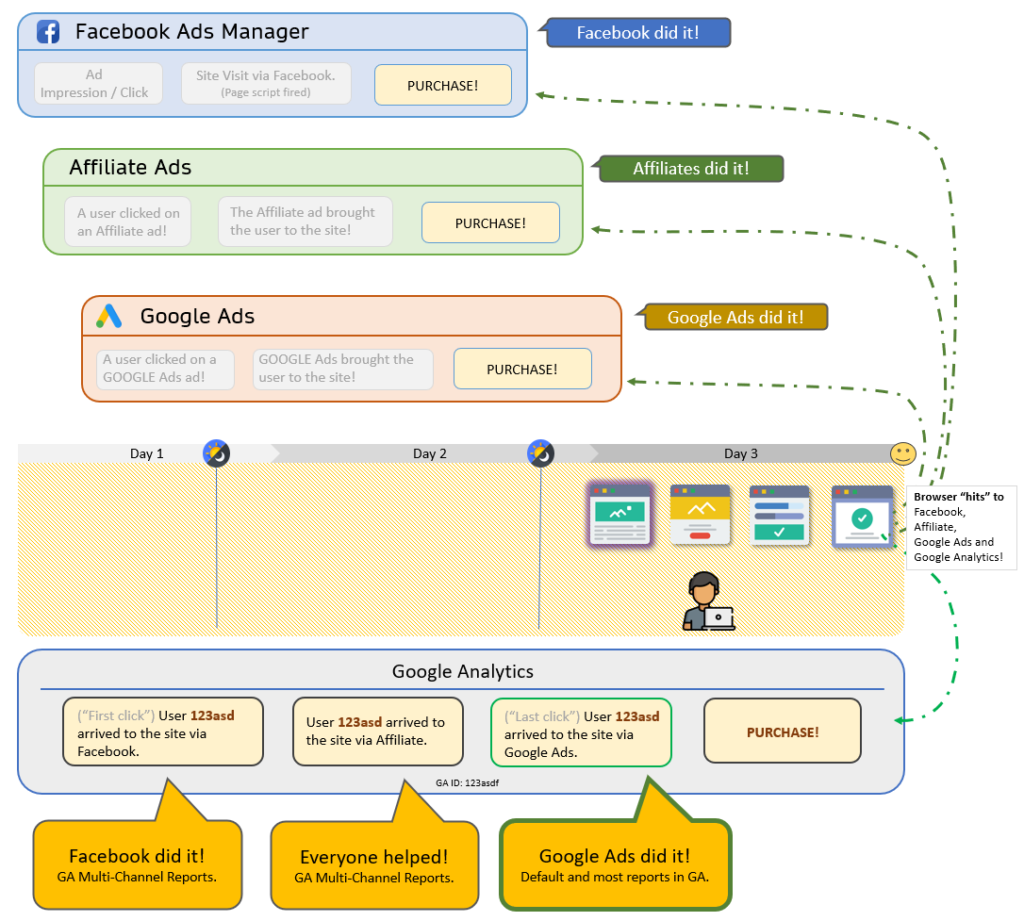
When a user reaches the conversion page, all conversion tags from the different marketing platforms will fire. Remember, these tools are receiving data independently.
From the marketing tool’s point of view, they brought a visitor who later completed a purchase. This is true! But consider the typical journey rarely has one “touch point”. Users rarely complete a transaction on the same visit; they often interact with various platforms and different ads before complete a conversion.
So Which One Should I Use for Analysis?
The answer to this depends on the tool you use, if you are measuring against conversions or visits, and the level of sophistication of your analytics teams.
Most experienced marketers use reports from all their tools depending on what they want to report – they just understand the gist of how things work and communicate accordingly.
The user converting is also important to understand your choices. Analytics tools (in our case Google Analytics) typically offer the most flexibility to choose the different attribution models once the user converts.
Google Analytics allows you to quickly compare attribution models between Linear, First Interaction, Last Interaction, Time Decay, and Position Based. (More details on this support page). These reports measure against conversions, not visits. Accordingly, ensure there conversions are setup and that they are setup properly.
To summarize, the reason why numbers between tools often differ is because they receive different data. Which one to use depends on the purpose and type of analysis needed.
Personally, I like Google Analytics’ default approach – last interaction. Reports other than the Multi-Channel Funnels in Google Analytics use last interaction (also called “last-click”). While not the best model for all campaigns, last-click is the most simple to understand and arguably the most applicable.
Contact us for more information on we can help your team harness the power of Google Analytics.

